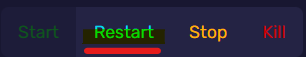Note: Before beginning this guide, you must have DarkRP installed on your server. Click here for a guide on how to do so.
Step 1: Navigate to the Game Panel and Login
Step 2: Navigate to the File Manager
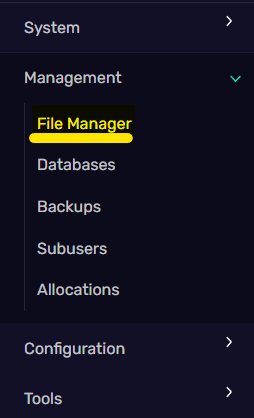
Step 3: Navigate to the pathway /home/container/garrysmod/addons/darkrpmodification/lua/darkrp_customthings in your File Manager and open the doorgroups.lua file.
![]()
Step 4: Go to https://www.yourdevtools.com/gmod/darkrp-doorgroup and create your Door Group.
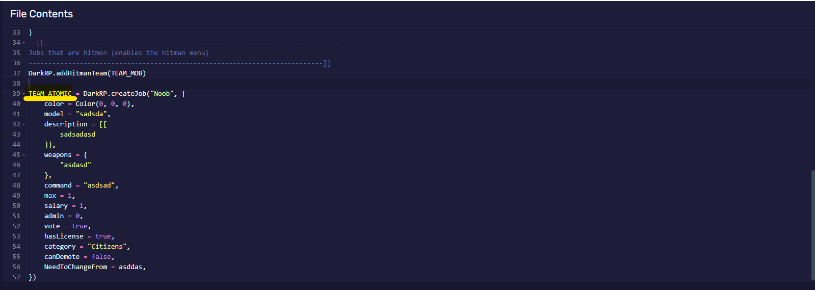
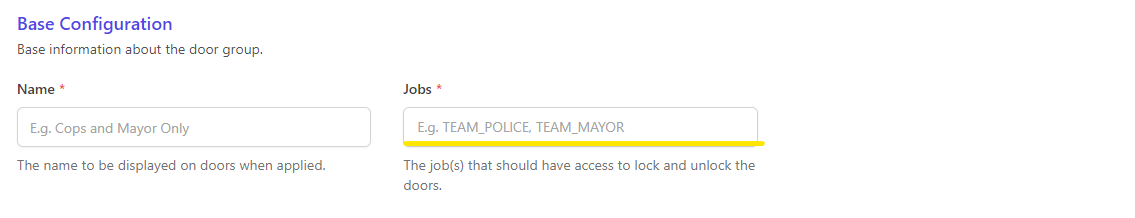
Add the names of every TEAM that you would like to have access to the door group. Separate the job TEAM names by using commas. You can find the names of the TEAMS for your Door Groups by going to your jobs.lua file and looking at the TEAM names for the jobs you want to add to the door group.
Step 5: Generate and Copy Your Code
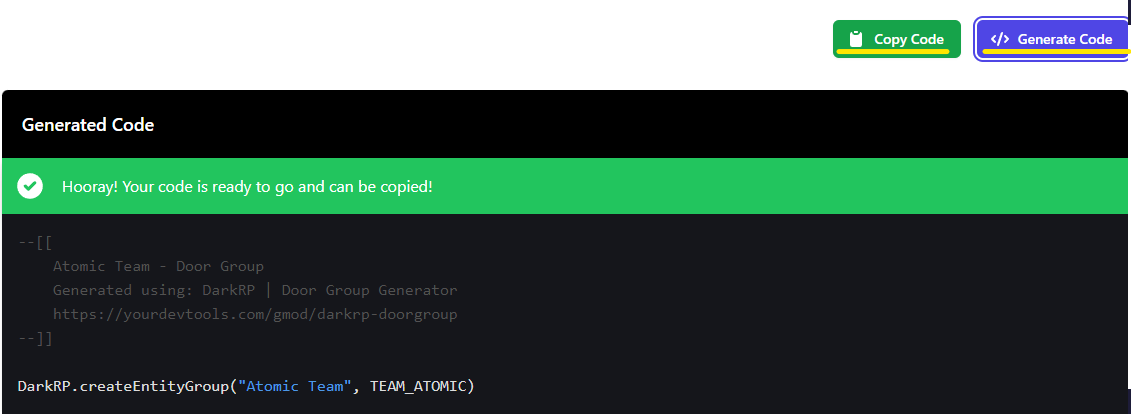
Step 6: Paste Your Code and Save The doorgroups.lua File
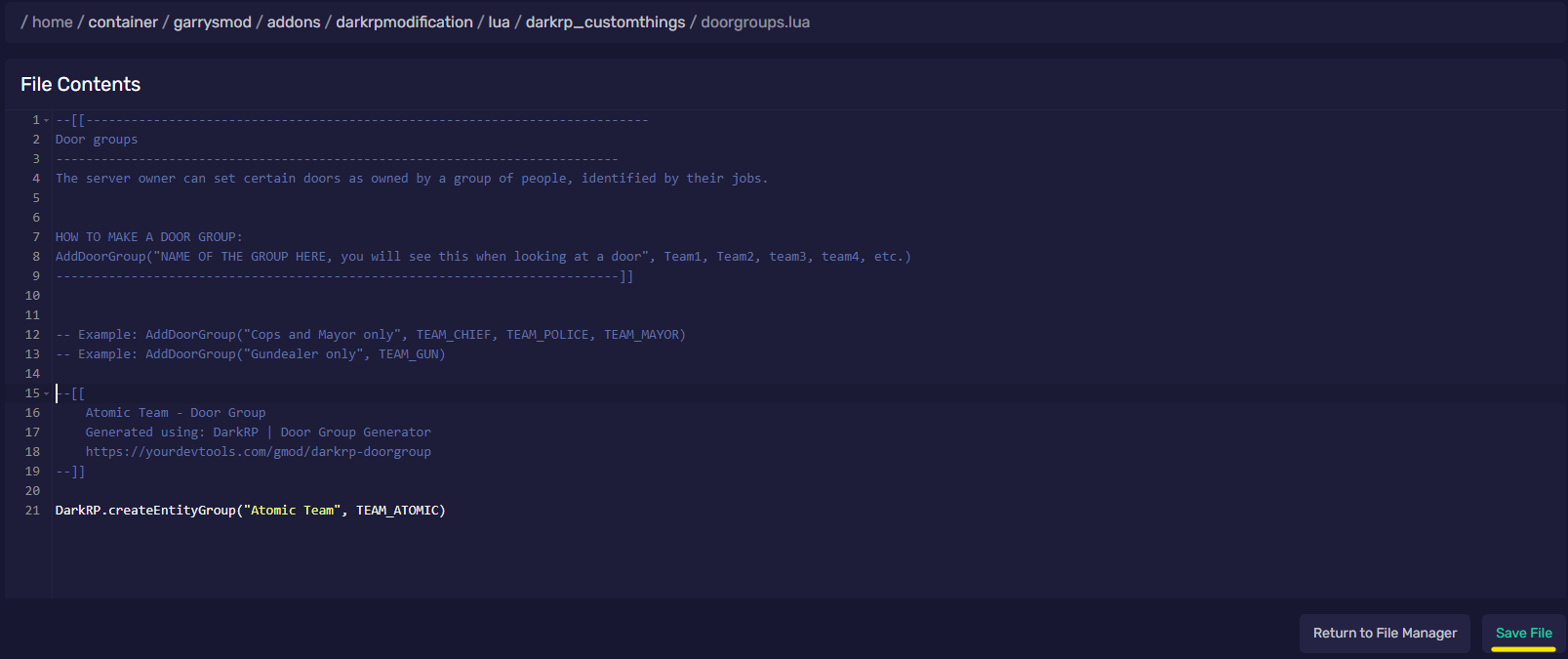
Step 7: Restart Your Server