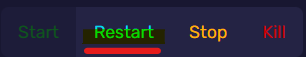Note: Before beginning this guide, you must have DarkRP installed on your server. Click here for a guide on how to do so.
Step 1: Navigate to the Game Panel and Login
Step 2: Navigate to the File Manager
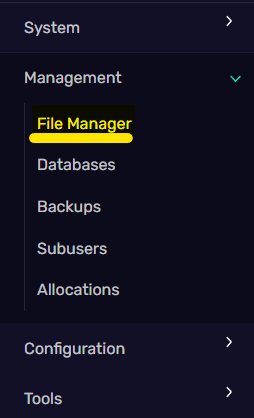
Step 3: Navigate to the pathway /home/container/garrysmod/addons/darkrpmodification/lua/darkrp_customthings in your File Manager and open the jobs.lua file.
![]()
Step 4: Go to https://www.yourdevtools.com/gmod/darkrp-job and create your job.
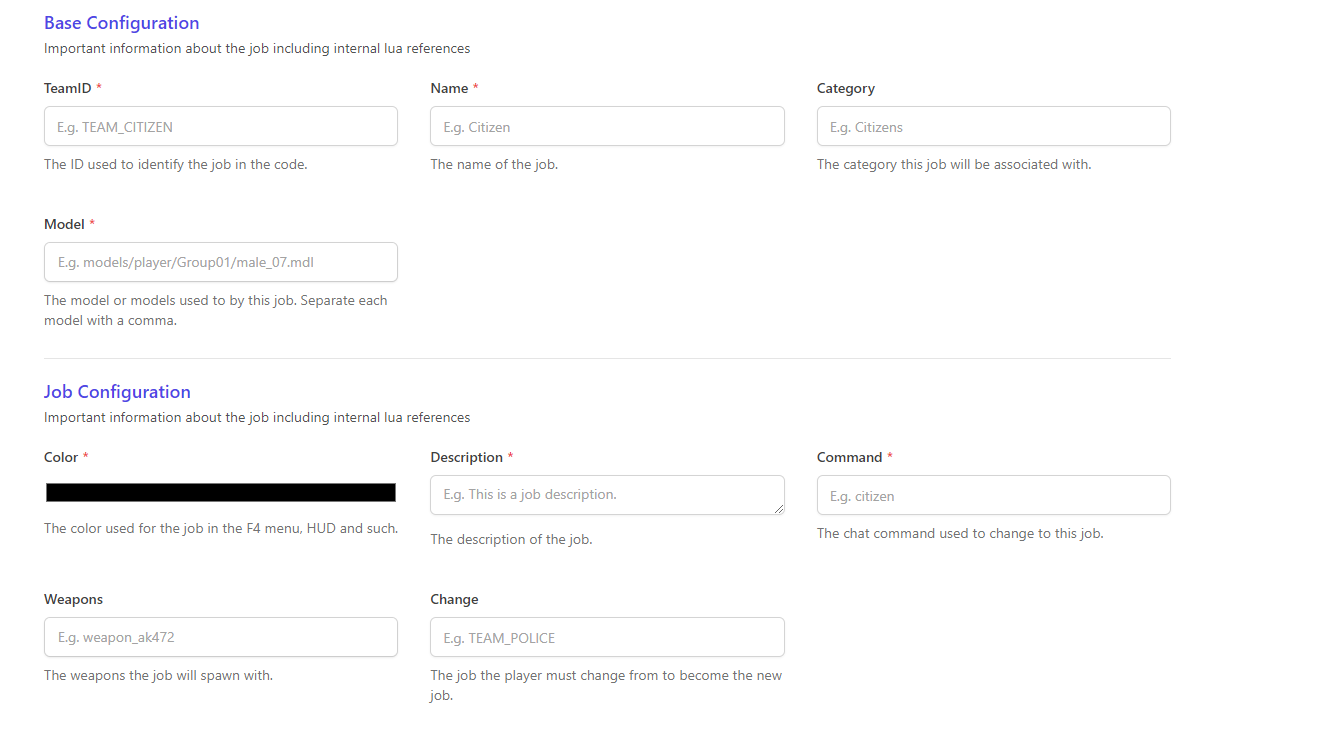
Step 5: Generate and Copy Your Code
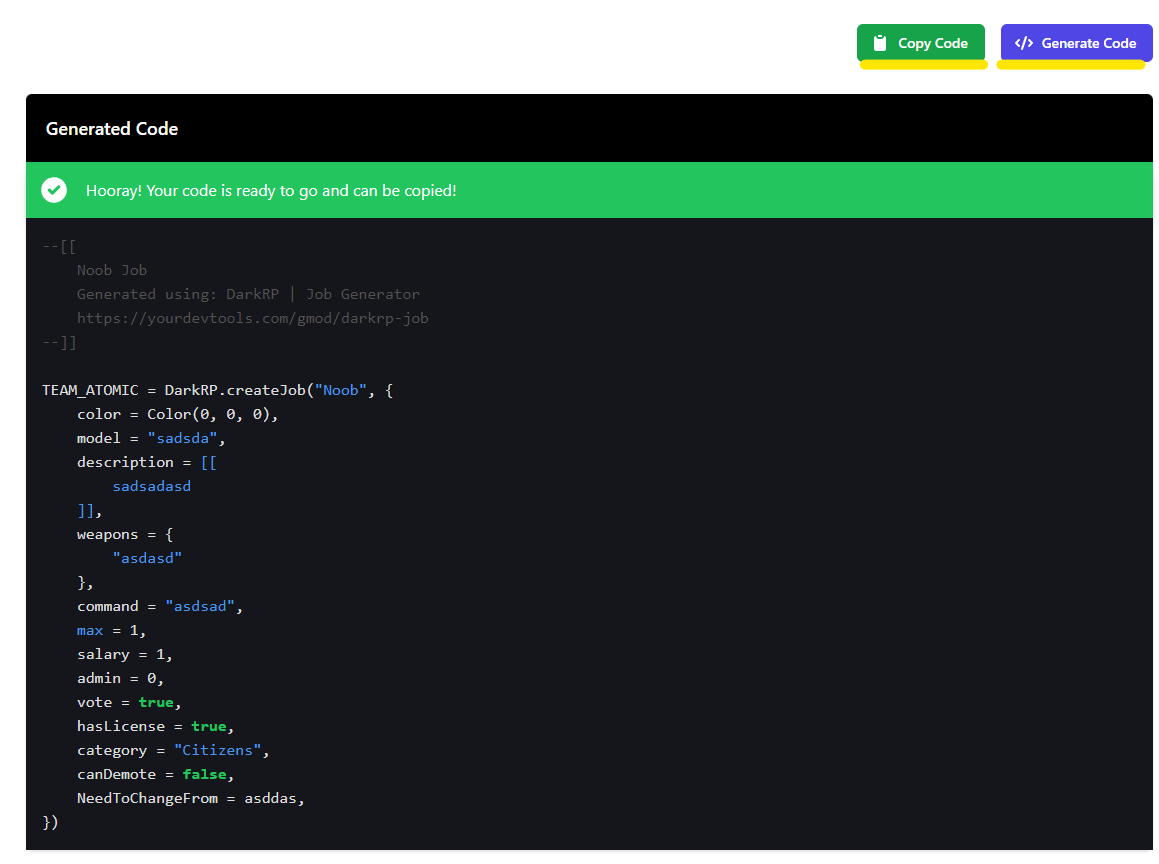
Note: If you need a jumping off point for a list of common jobs that any DarkRP server will probably need. Go to https://github.com/FPtje/DarkRP/blob/master/gamemode/config/jobrelated.lua and copy the base code into your jobs.lua file.
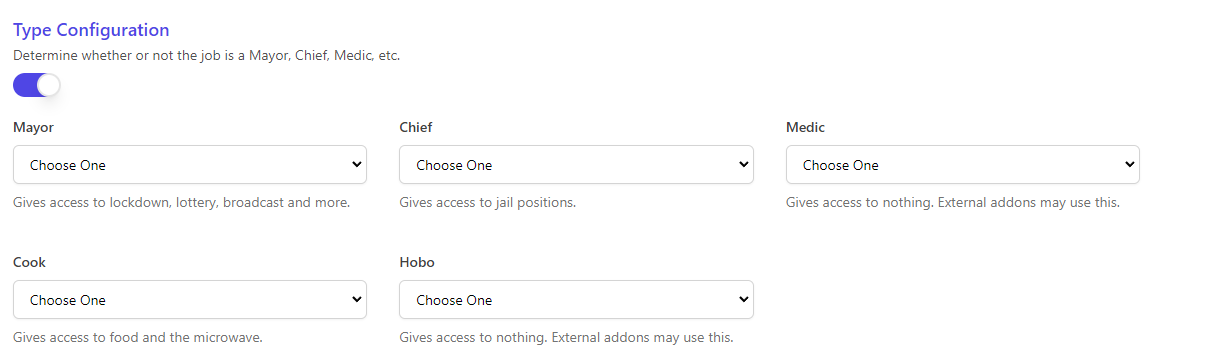
To give your job certain extra permissions like Mayor/Jail Positions/Medic or Cooking, check the "Type Configuration" mark.
Step 6: Paste Your Code and Save The jobs.lua File
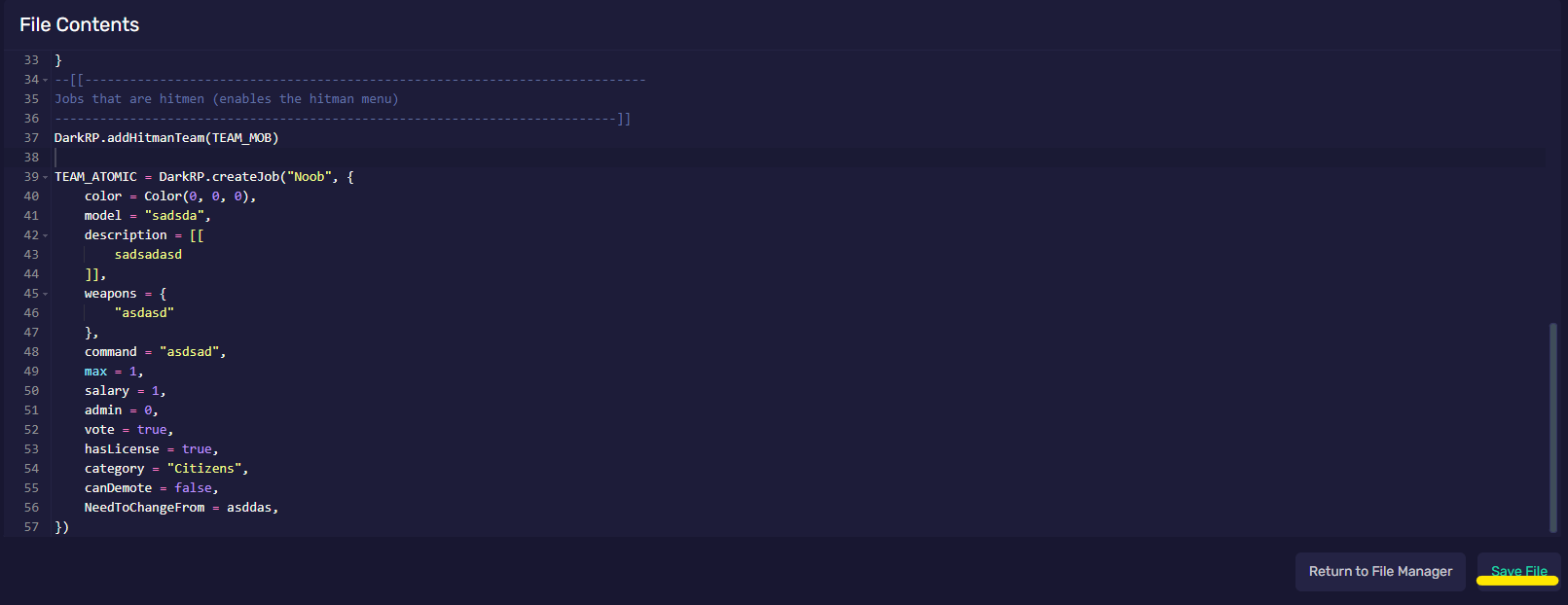
Step 7: Restart Your Server